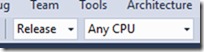16 September 2015
Steps to repro the issue described in this github issue:
https://github.com/MarimerLLC/csla/issues/428
- Pull the csla repo from https://github.com/rockfordlhotka/csla.git
a. Switch to the NuGet-uwp branch

- Open <root>\csla\Source\csla.build.sln
b. Don’t worry about the Xamarin projects – they don’t matter for this issue
c. Build results will be in <root>\csla\bin
i. including the problematic rd.xml files for the UWP projects
- Open PowerShell, cd to <root>\csla\NuGet
a. Run ‘Build All.ps1’ /prerelease:Beta3
b. Run consolidatepackages.bat
- Open <root>\csla\Samples\ProjectTracker\ProjectTracker.sln
a. Add a NuGet package source to <root>\Packages, for example:
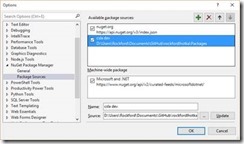
| b. Build Debug | All CPU |
i. Ignore the async method lacks await warning – this is a testing artifact
ii. Ignore the warnings about our analyzers (unless you know how to fix them – this analyzer via NuGet stuff is challenging at best!!!!)
iii. You should end up with a build error:
| Severity | Code | Description | Project | File | Line |
|---|---|---|---|---|---|
| Error | Payload contains two or more files with the same destination path ‘Csla\Properties\Csla.Uwp.rd.xml’. Source files: C:\Users\Rockford.nuget\packages\CSLA-Core\4.6.172-Beta3\lib\uap10.0\Csla\Properties\Csla.Uwp.rd.xmlC:\Users\Rockford.nuget\packages\CSLA-UWP\4.6.172-Beta3\lib\uap10.0\Csla\Properties\Csla.Uwp.rd.xml | ProjectTracker.Ui.UWP |