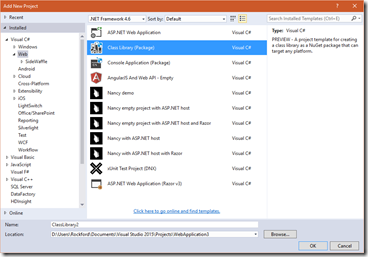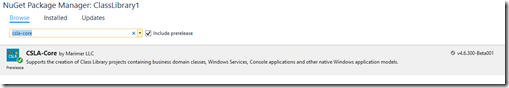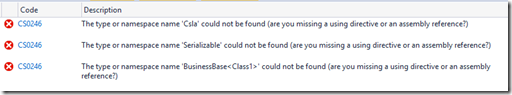10 December 2015
Starting with version 4.6.300 CSLA .NET supports ASP.NET 5 (.NET Core) and the CSLA-Core NuGet package includes a portable class library that targets .NET 4.6 and dnxcore50.
There does appear to be an issue with adding the NuGet package to an ASP.NET Class Library project. I assume this is due to the pre-release nature of the ASP.NET 5 tooling.
What happens is easy to replicate. Create an ASP.NET 5 web site project, then add a portable class library using the ASP.NET 5 template:
Then add a NuGet reference to CSLA .NET 4.6.300 (currently also in pre-release):
Then try to use features of CSLA – for example, altering the Class1 code like this:
using System; using Csla;
namespace ClassLibrary1 { [Serializable] public class Class1 : BusinessBase<Class1> { public Class1() { } } }
The project will not compile at this point even though one would expect that CSLA really has been referenced:
After some experimenting I found what appears to be a solution. The project.json file must be manually edited so CSLA is listed as a dependency not only in the “net451” framework, but also in the “dotnet5.4” framework:
{ "version": "1.0.0-*", "description": "ClassLibrary1 Class Library", "authors": [ "Rockford" ], "tags": [ "" ], "projectUrl": "", "licenseUrl": "", "frameworks": { "net451": { "dependencies": { "CSLA-Core": "4.6.300-Beta001" } }, "dotnet5.4": { "dependencies": { "Microsoft.CSharp": "4.0.1-beta-23516", "System.Collections": "4.0.11-beta-23516", "System.Linq": "4.0.1-beta-23516", "System.Runtime": "4.0.21-beta-23516", "System.Threading": "4.0.11-beta-23516" } }, “dependencies” : { “CSLA-Core”: “4.6.300-Beta001” } } }
The solution/workaround is to move the “CSLA-Core”: “4.6.300-Beta001” dependency from the “net451” framework to a global dependencies section.
With this change the project will now build.